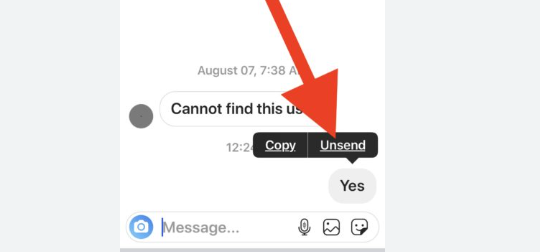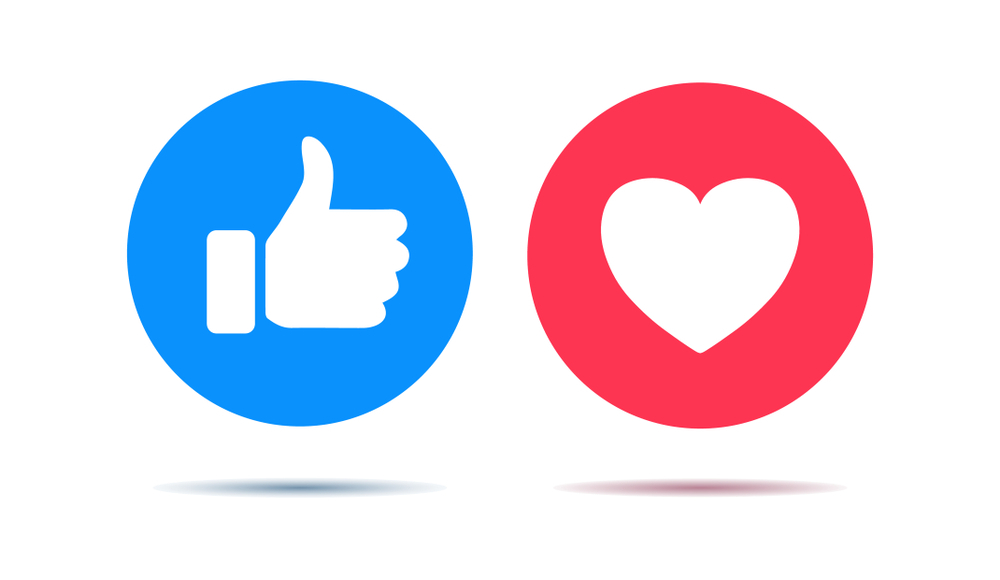- Introduction
- How Unsending Messages Works
- Step-by-Step Guide to Unsend a Message
- Considerations Before Unsending
- Frequently Asked Questions
Introduction
Have you ever wished you could deleted a message that has already been sent? Now, Instagram offers to delete a message sent with the “unsend” function. We will therefore explain to you in this guide how to use the “unsend” function easily and simply.

How Unsending Messages Works
Deleting a message on Instagram direct message deletes the message on your side but also on the recipient’s side. Which is really very practical, be careful once the message is deleted, it is definitely deleted. Once unsent, there is no trace of the message in chat conversations for the both.
Step-by-Step Guide to Unsend a Message
Here are the steps to unsend a message :
- Open the Instagram app or go on the official website and navigate to the conversation.
- Long press on the message you want to unsend. Or click on the “3 small points” (website)
- Select ‘Unsend’ from the popup menu (in red).
- Confirm your choice with unsend (pop-up).
This action makes the message disappear instantly, as if it were never sent.
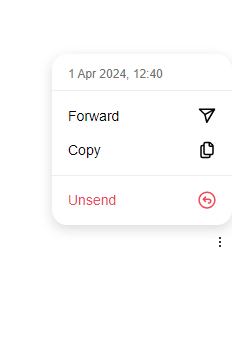
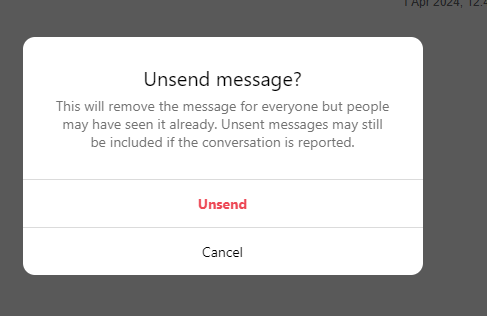
Considerations Before Unsending
Before unsending a sent message, there are two important points to know:
- Notification: If notifications are actived for the recipient, he can see the message before it is permanently deleted. .
- Screenshots: It’s always possible that the recipient took a screenshot of the message before deleting it.
Frequently Asked Questions
- Can the recipient know if I unsend a message? No, recipients are not notified if you unsend a message.
- Is there a limit to how many messages I can unsend? No, Instagram does not limit the number of messages you can unsend.
- Does unsending a message leave any trace? Although the message disappears from the conversation on both sides, Instagram retains the data for a limited period of time for safety and security purposes.
Conclusion
As we have just seen, it is very easy to delete a sent message from a conversation. This Instagram feature is also possible on other meta social media (Facebook). This unsend functionality is practical.