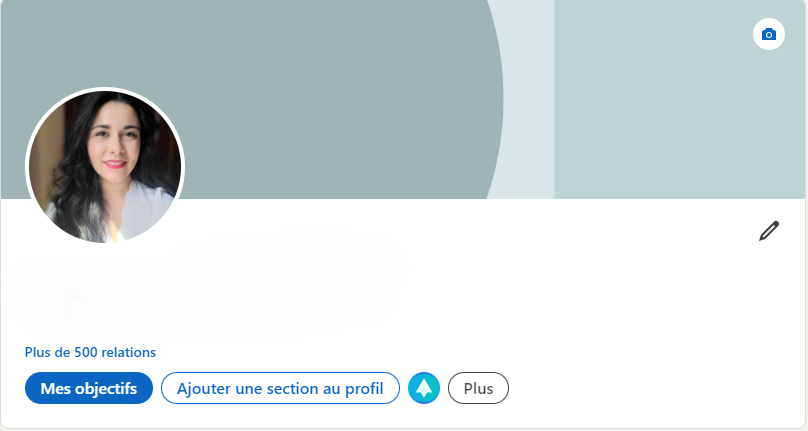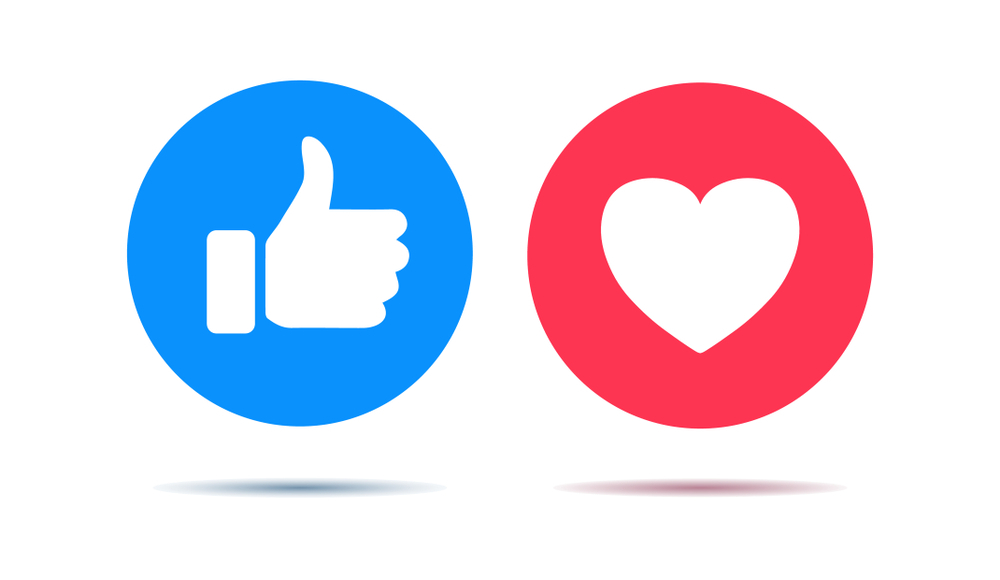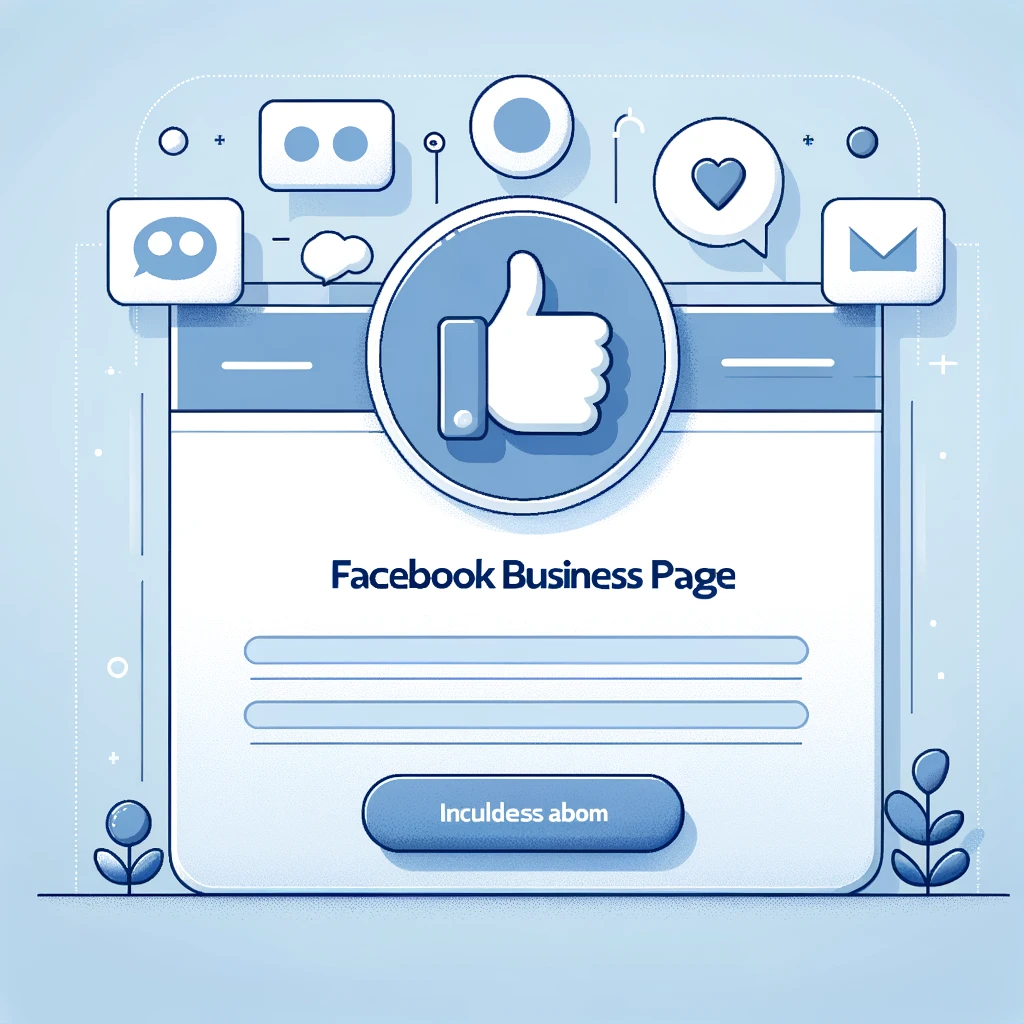How To Use Our LinkedIn QR Code Generator
It’s very simple, you juste have to copy paste the URL of your profile LinkedIn in the part LinkedIn Profile URL, then click on generate QR code button. Your QR code has been generated, you just have to right click on the image and click ‘save image as’, then you QR in your computer, phone etc. It’s free.

Why Use Our LinkedIn QR Code Generator
Very practical, this QR code can be added to your CV, business card, flyers, website. This allows people to easily visit your LinkedIn profile. The qr can add value about you showing that you are comfortable with digital tools and allowing people to easily consult your linkedin profile. Don’t hesitate to use it several times, our generator is completely free and unlimited.