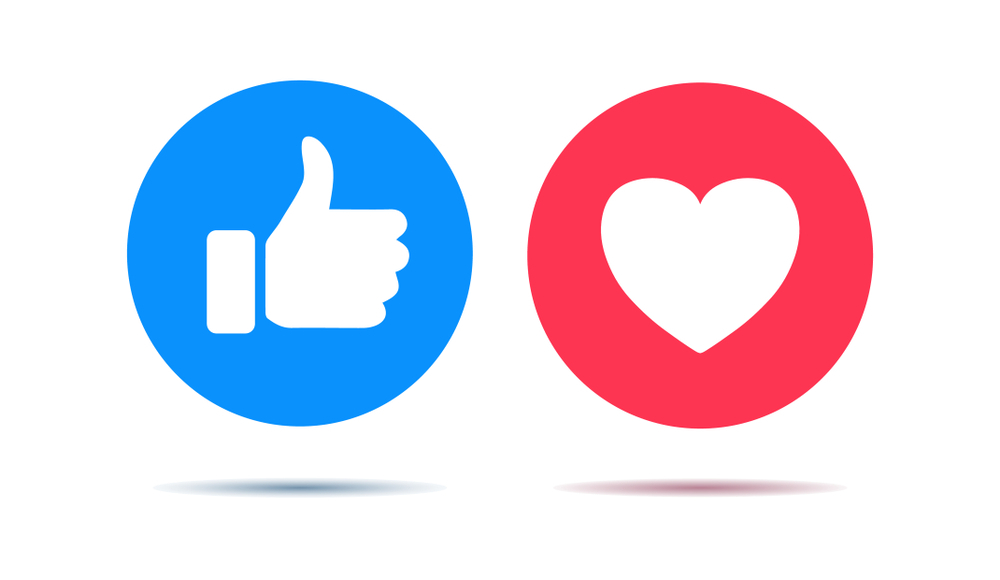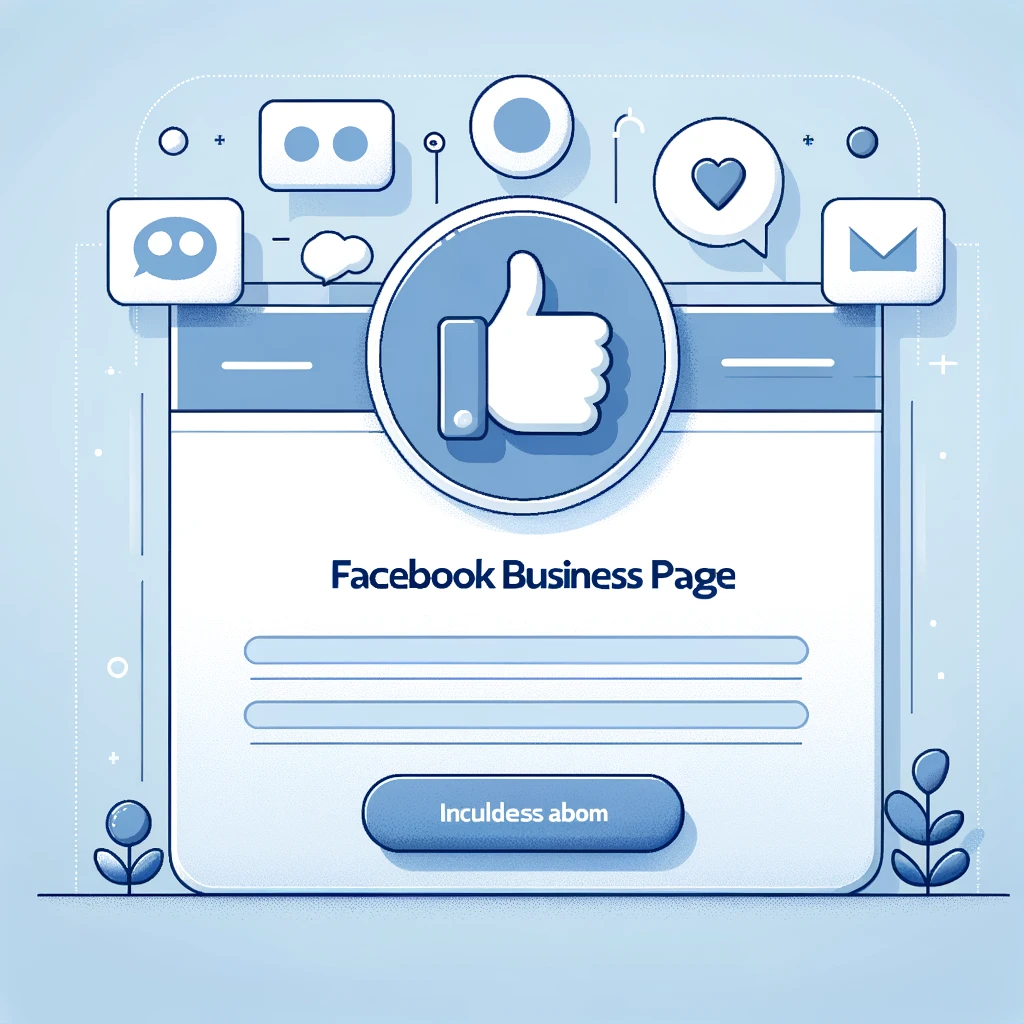- Common Causes of Playback Issues
- Troubleshooting Steps
- Device-Specific Tips
- Adjusting App Settings
- Network Issues
- When to Contact Support
You may have already encountered problems with Instagram voice messages. This guide looks at common reasons for these issues and offers solutions to get your voice messages working properly again.
Common Causes of Playback Issues
First of all, we’ll address the main causes. Problems playing voice messages on Instagram can come from a variety of sources, including app issues (Instagram temporary bug), incorrect app settings, or phone audio settings (problem with the sound on your phone). Understanding these causes can help identify the right solution.

Troubleshooting Steps
Here are some quick and easy things to do that can resolve the problem:
- Restart your device (phone, desktop etc) to clear any temporary software glitches.
- Update the Instagram app to ensure you have the latest features and fixes (go on the Playstore or AppStore).
- Check the app permissions in your device settings to ensure Instagram has access to your speaker and microphone.
Device-Specific Tips
Your device settings may interfere with the functionality of the application. Here are tips for Android and iOS devices that might help:
- For Android: Clear cache and data of the Instagram app from the settings menu.
- For iOS: Check “Do Not Disturb” settings, as they may prevent playback.

Adjusting App Settings
Adjusting some settings in the Instagram app can also fix playback issues, try these two actions:
- Log out and log back into your Instagram account.
- Turn off power saving mode as this may limit background data usage affecting playback.
Network Issues
Sometimes messages cannot be listened to simply because of a weak internet connection. Indeed, poor network conditions can affect multimedia playback. Make sure your device (desktop, phone etc) has a stable internet connection or try switching between Wi-Fi and mobile data to diagnose the problem.
When to Contact Support
If none of the steps above resolve the issue, it may be time to contact Instagram Support for help. It can be difficult to consult directly on Instagram support but they have a help center. If this happens on all your voicemails take screenshots or specific error messages. If it’s just a message that you can’t listen to, it’s highly possible that the problem is temporary.