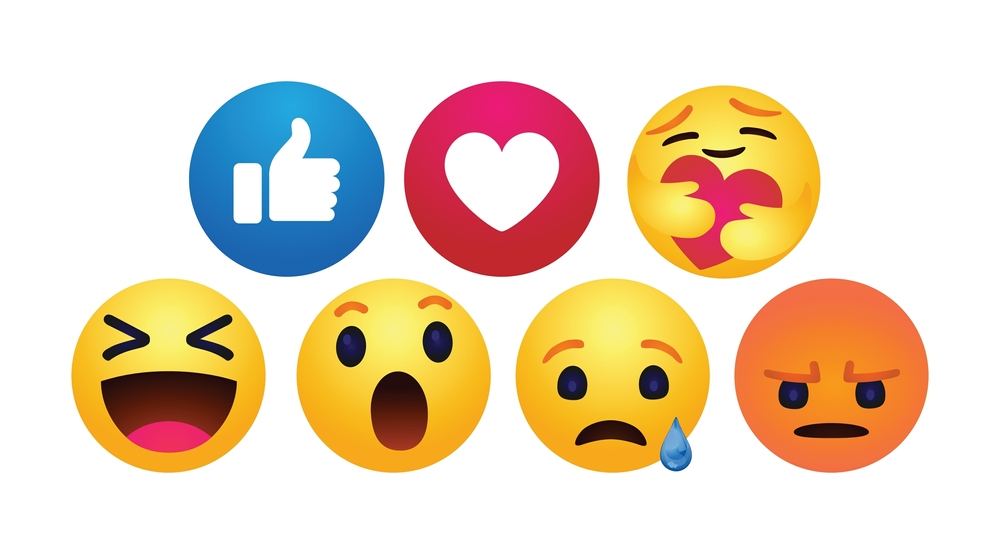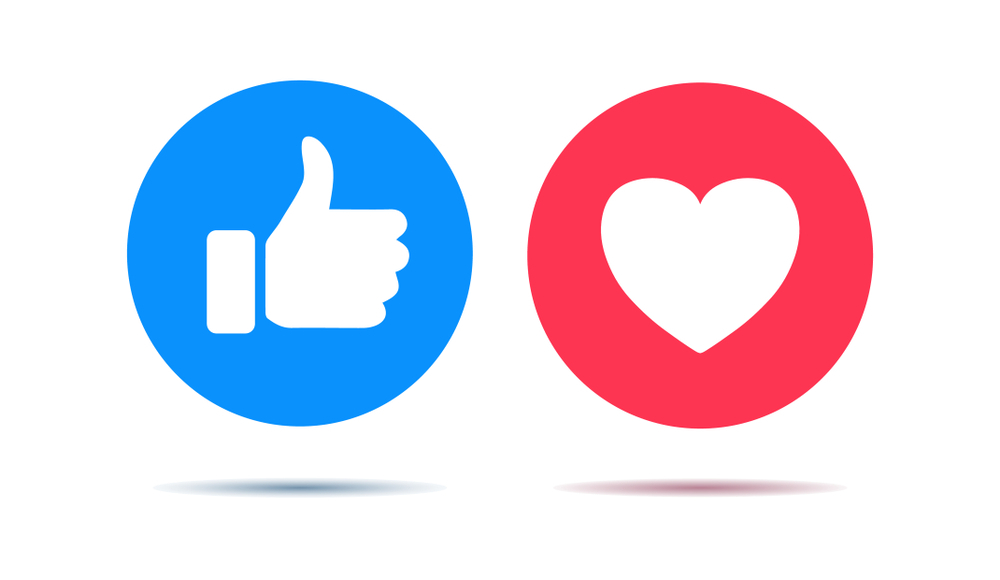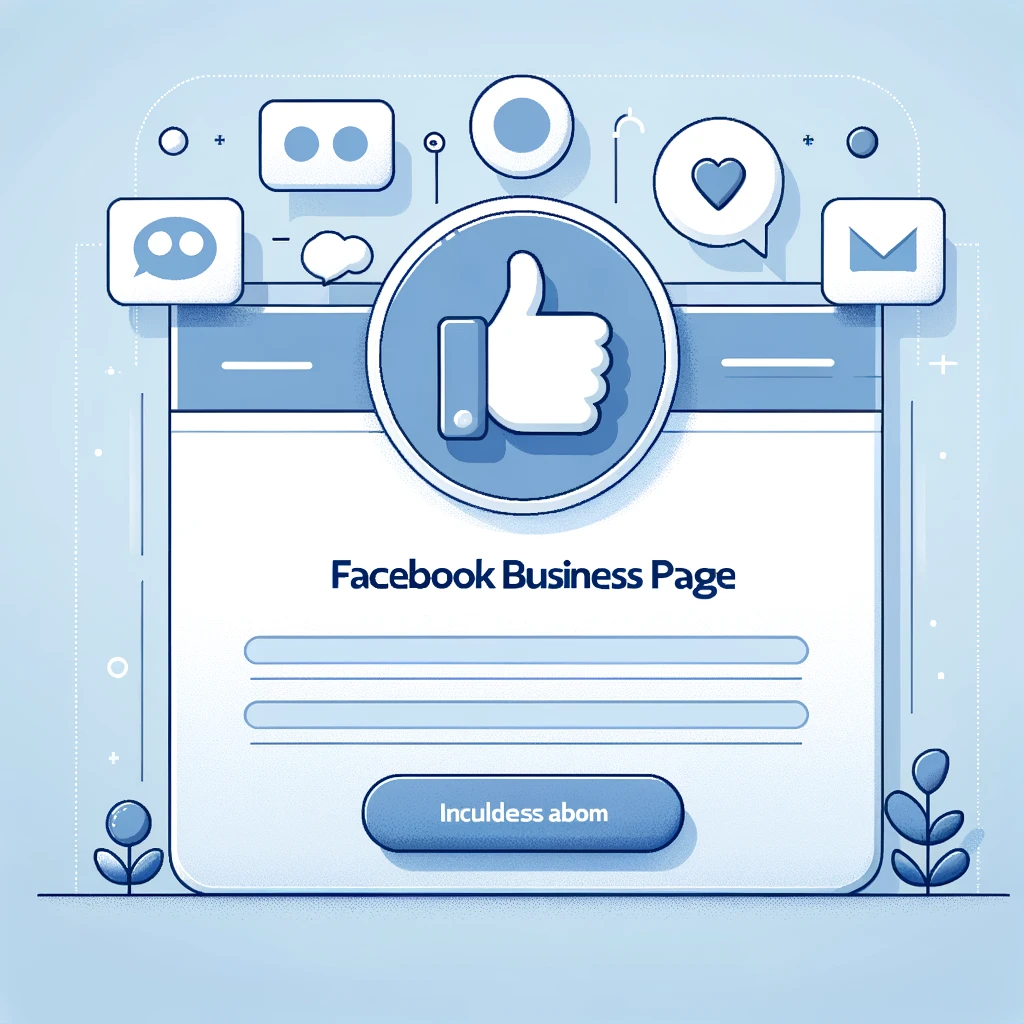- Introduction
- What Are Emoji Reactions?
- How to Add Emoji Reactions
- Customizing Your Emoji Reactions
- Benefits of Using Emoji Reactions
Introduction
Instagram, a platform based around visual communication, has integrated emoji reactions into its messaging feature, making conversations more expressive. This guide will show you how add and use emoji reactions on Instagram messages, enjoying your messaging experience.
What Are Emoji Reactions?
Emoji reactions are small emoticons that can be used to express emotions or reactions to messages without writing a response. Similar to Facebook’s reaction feature on comments, or on WhatsApp message, Instagram allows you to quickly respond to a message with an emojis.

How to Add Emoji Reactions
Adding an emoji reaction to a message on Instagram is very simple and intuitive. Here’s how you can do it:
- Open a conversation: Start the Instagram app/website and go to your direct messages. Then, click or tap on the conversation where you want to add an emoji reaction.
- React to a message: Stay click or press and hold on the specific message to which you want to react. A selection of emojis will appear above the message. Click or tap on one of the emojis to add it to the message.
- Change your reaction: If you want to change your reaction, press and hold the message again and select a different emoji.
This quick reply feature is perfect for acknowledging messages when you’re short on time or when words aren’t enough.
Customizing Your Emoji Reactions
Instagram also allows you the possibilty to customize the default emojis. To customize your emoji reactions:
- Access the customization settings: Press and hold a message until the emoji reactions appear. Swipe right on the emoji bar and tap on the ‘+’ icon.
- Choose your emojis: You can now select emojis that you frequently use or prefer over the default options provided by Instagram.

Benefits of Using Emoji Reactions
Using emoji reactions on Instagram DM can significantly improve your communication by:
- Speeding up communication: Quickly react to messages when you’re too busy to type a reply
- Making conversations fun: Keep the dialogue enjoyable with emoticons.