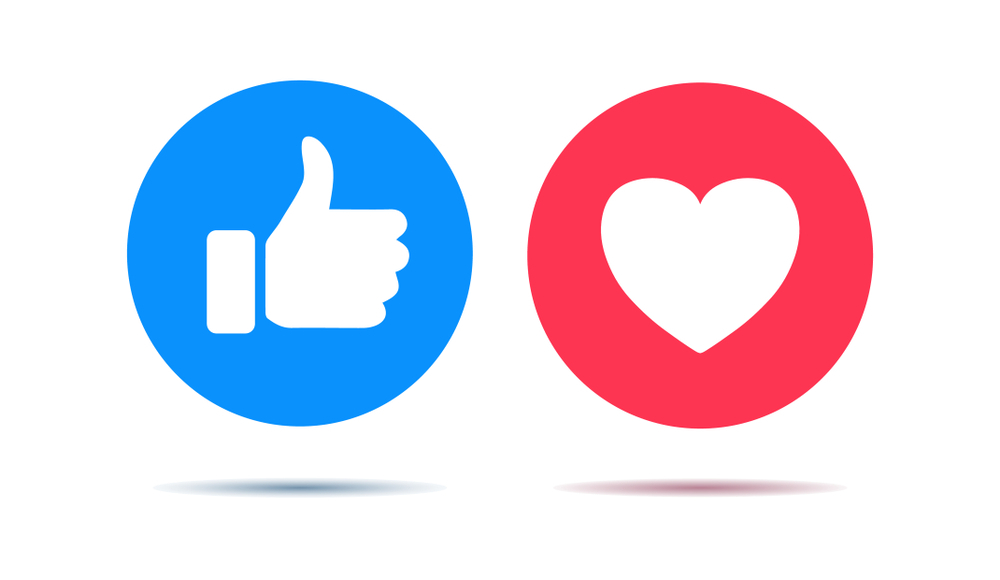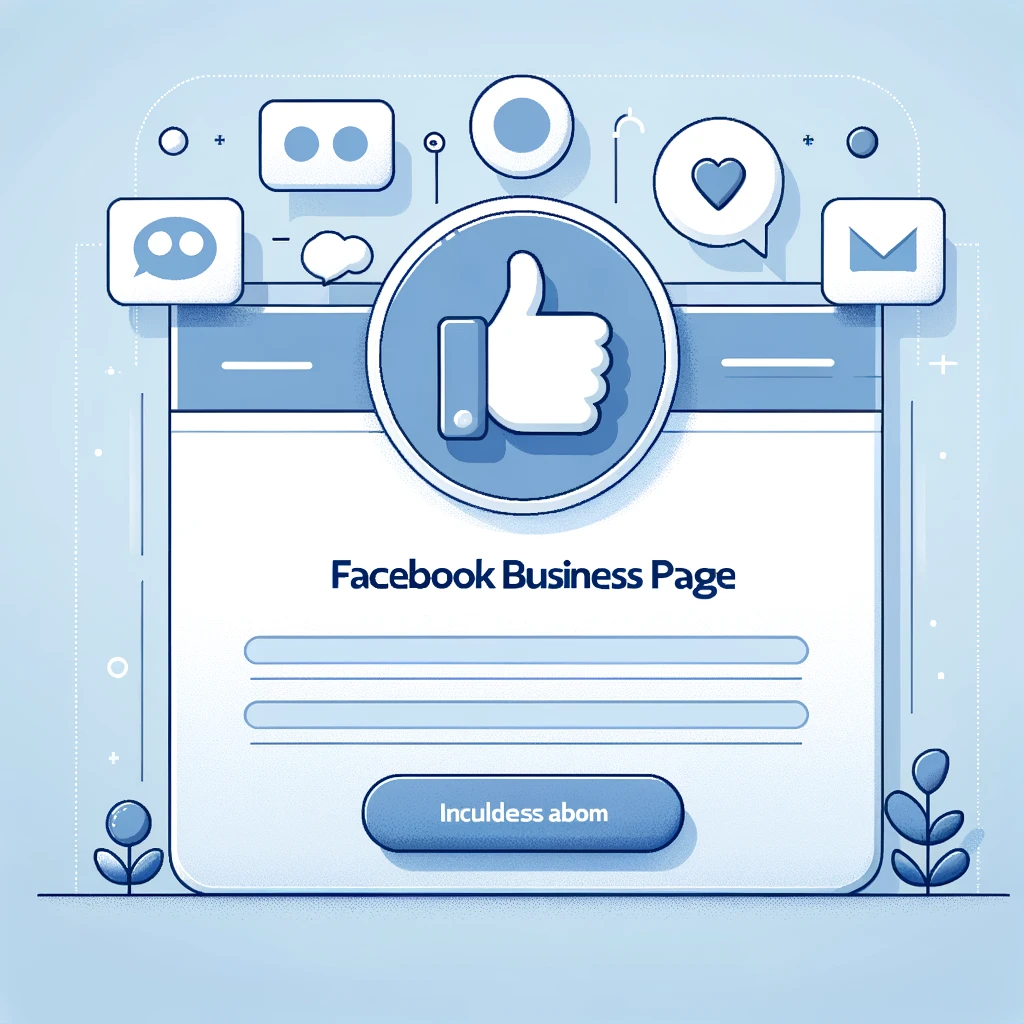- Introduction
- Why Use Helper Tools on Instagram?
- Top Helper Tools for Instagram
- Integrating Tools into Your Instagram Strategy
- Conclusion
Introduction
As Instagram continues to dominate the social media (I’m sure you’ve already heard of this social network) the use of helper tools has become indispensable for users aiming to maximize their presence on this social medai and engage effectively with their followers. Whether you’re a business, influencer, or casual user, understanding and using these tools can transform your Instagram strategy.

Why Use Helper Tools on Instagram?
Instagram’s dynamic platform requires more than just occasional activity, on Instagram you should create a real strategy, be present by creating reels, stories, posts. You may have noticed that the biggest influencers published stories every day.
To gain followers and engage them, you need strategic planning, analysis, and qualitative and attractive content. Good news, lots of tools can help you in all its aspects and enables you to automates this tasks. These tools support you in your daily processes on Instagram, improve the quality of your content and increase your audience and its engagement.
Top Helper Tools for Instagram
From scheduling posts to generating reports, choosing the right tools can make a significant difference. Here’s a look at some of the most effective Instagram helper tools currently available:
- Hootsuite: This tool is designed to help you with your publications on social media (include Instagram). Schedule posts, track the performance of your content, and manage all your social media accounts from one dashboard.
- Canva: Canva is a very simple and easy to use design creation website for people who know nothing about design (I love you use Canva). Create stunning visuals for your posts and stories with easy-to-use graphic design tools.
- Buffer: This tool helps you grow your audience (for small businesses, I recommand Buffer). Optimize your posting schedule based on when your audience is most active, increasing your posts’ visibility and engagement.
- Iconosquare: Gain detailed insights into your audience behavior and campaign performance with comprehensive analytics. With his user-friendly interface, I like use it.
- Instant Flow: This software is a chrome extension, which helps you send automated DMs on Instagram and Facebook. Here, you can create attractive and personalized messages to help you engage your audience or get new followers.
Not all tools suit every Instagram user, so dont’ hesitate to test it some of them, (you have free trial). Consider factors like your main goals on the platform, budget, and the size of your audience when selecting which tools to integrate into your strategy. Your will be different if you have a business or if you are a content creator. For example, for a business you use canva for create your post, and InstantFlow for send dm’s to new person in order to grow your number of followers.

Integrating Tools into Your Instagram Strategy
Integrating these tools into your Instagram activities should be thinking and strategic we must not forget that Instagram values instant and rather personal content. Try to keep your stories more in the moment, sharing moments of your day.
Start with clear objectives, gradually incorporate tools that align with these goals, and continuously assess the results to ensure they meet your expectations. Analyze regulary your resutls and adapt your strategie with this result (noticed the post most liked, the story most viewed).
Conclusion
Instagram’s helper tools offer powerful capabilities to enhance your social media efforts on this platform. By carefully selecting and integrating these tools, you can significantly boost your online presence, engage more deeply with your audience, and achieve your digital marketing goals with greater efficiency (you can reach 100k followers :D).