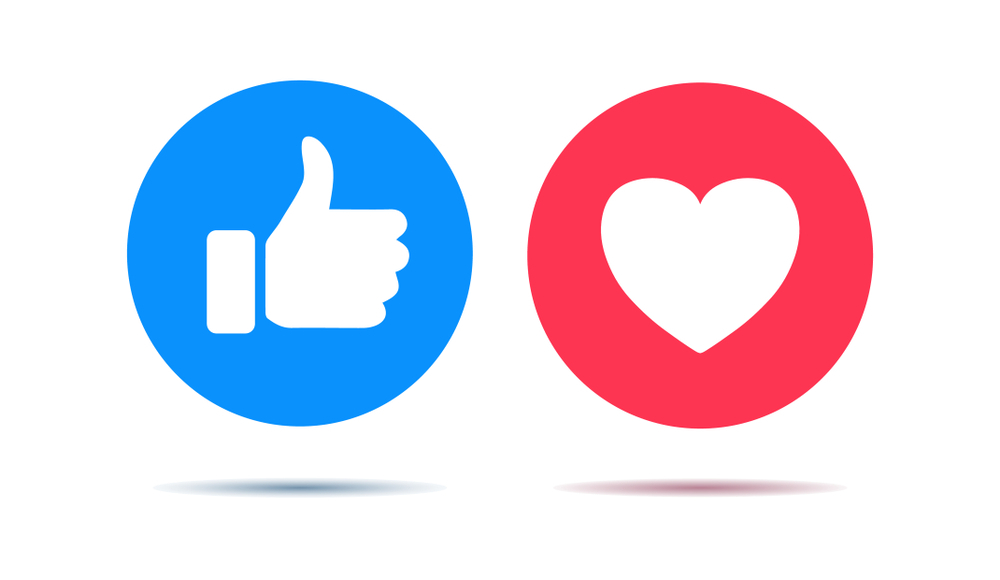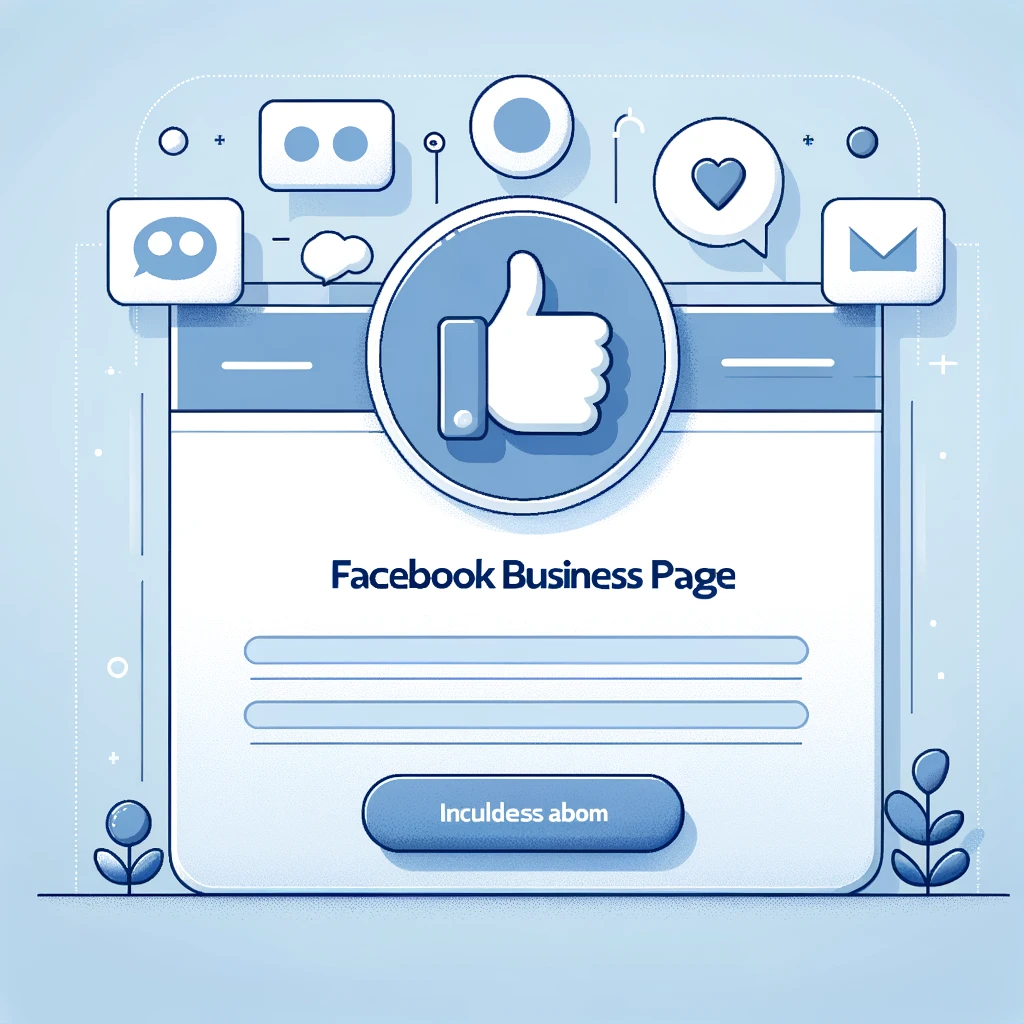- Introduction
- Authenticity of Deletion Messages
- Common Signs of Phishing Attempts
- Steps to Take if You Receive Such a Message
- Preventing Future Issues
- Conclusion
Introduction
Have you ever received a message on Facebook warning that your page will soon be deleted? Before you panic, it’s very important to understand that this type of messages are either legitimate or just another attempt to compromise your account.

Authenticity of Deletion Messages
First you need to check the authenticity of the message (Is it really sent by Facebook?)
Not all messages about the deletion of your Facebook page are real. In fact, many are hidden attemps phishing scams designed in order to get your login credentials or personal information (name, address). How can you see the difference? Let’s look into the details.
Common Signs of Phishing Attempts
Here are some red flags to looking for:
- Urgency: A tactic many used in phishing scams is the creation of a false sense of urgency. If the message urges you to act quickly, pay attention.
- Sender’s Email: Check the sender’s email address, do this every time you received an email (very important not only for facebook alert). If it does not end in “@facebook.com”, it’s likely a scam.
- Grammar and Spelling: Official communications from Facebook are well-written. Bad grammar and spelling mistakes indicate that the message are not from Facebook.
- Links in the Message: Be very careful of any links, do not click immediatly on it. Hover over them to see the URL and read the URL before clicking. If they don’t redirect to the official Facebook website, do not click them.
Steps to Take if You Receive Such a Message
Warning : If you are not sure that the deletion message come from Facebook, follow these steps:
- Do Not Click on Any Links: Go on the official facebook website or app and log into your Facebook account directly.
- Contact Facebook Support: Send a picture of the message to the support. For this, use the official channels.
- Change Your Password: If you suspect phishing, change your password immediately to secure your account.
- Enable Two-Factor Authentication: This adds an extra layer of security to your account, making unauthorized access more difficult.

Preventing Future Issues
To keep your Facebook page safe from future threats, consider the following tips:
- Regularly Update Your Security Settings: Keep your contact information and recovery options up-to-date. For doing this, only use the Facebook official website or app.
- Educate Yourself on Phishing: Awareness is your best defense against scams. It’s very important, that you understand well the tactics used by phishers to stay one step ahead.
- Monitor Page Roles and Permissions: You have the possibility in the Facebook parameters to limit administrative privileges (only for trusted people).
Conclusion
As we know, receiving a message about your Facebook page being deleted can be stressful for you, but with the right knowledge and precautions, you can easily determine the authenticity of such messages and protect your account. Remember you, staying informed and very vigilant is the key to keep safe your digital presence against potential scams.