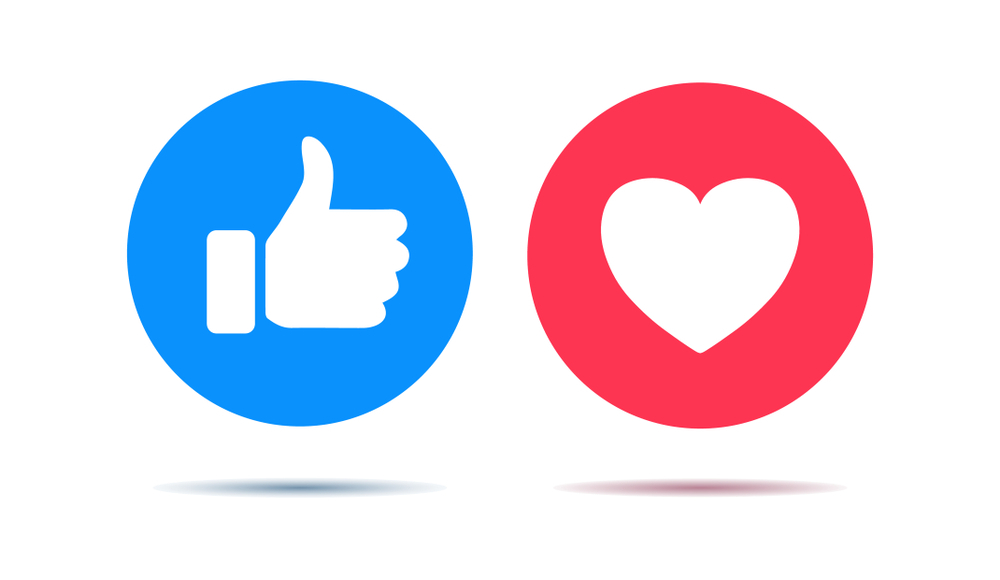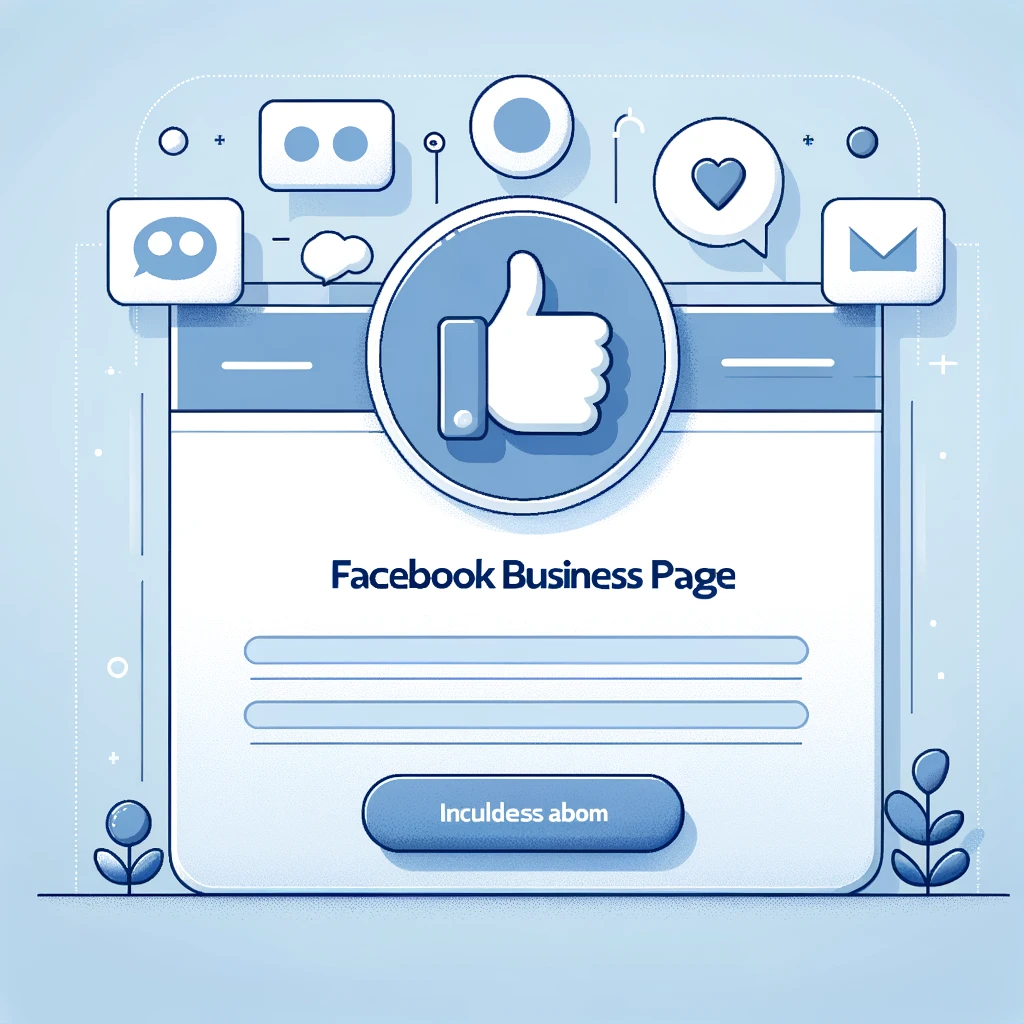- Introduction
- Common Issues with Facebook Dating Messages
- Troubleshooting Steps
- Alternative Solutions
- Conclusion
Introduction
Sometimes when you want to send a message on Facebook dating, the ‘send’ button freezes. Many users experience issues with Facebook Dating messages not working, but why does this happen, and what can you do to fix it?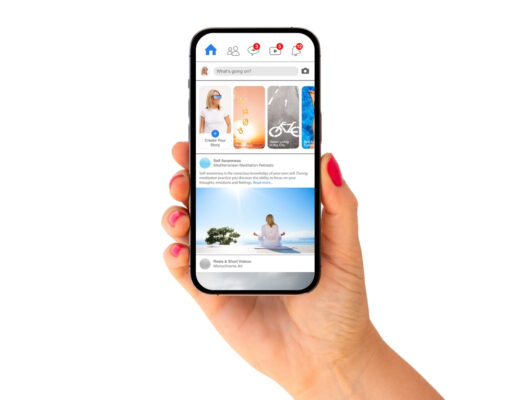
Common Issues with Facebook Dating Messages
Very often this type of problem comes from a weak internet connection, a problem with the application, or a problem with Facebook servers.Troubleshooting Steps
Here’s what you can do to fix the problem.- Check your internet connection
- Update the app: go on the App Store or Play Store to do it
- Restart your device
- Clear cache
- Reinstall the app
- Contact the Facebook help center: if after trying all the possibilities above, go to Facebook help center