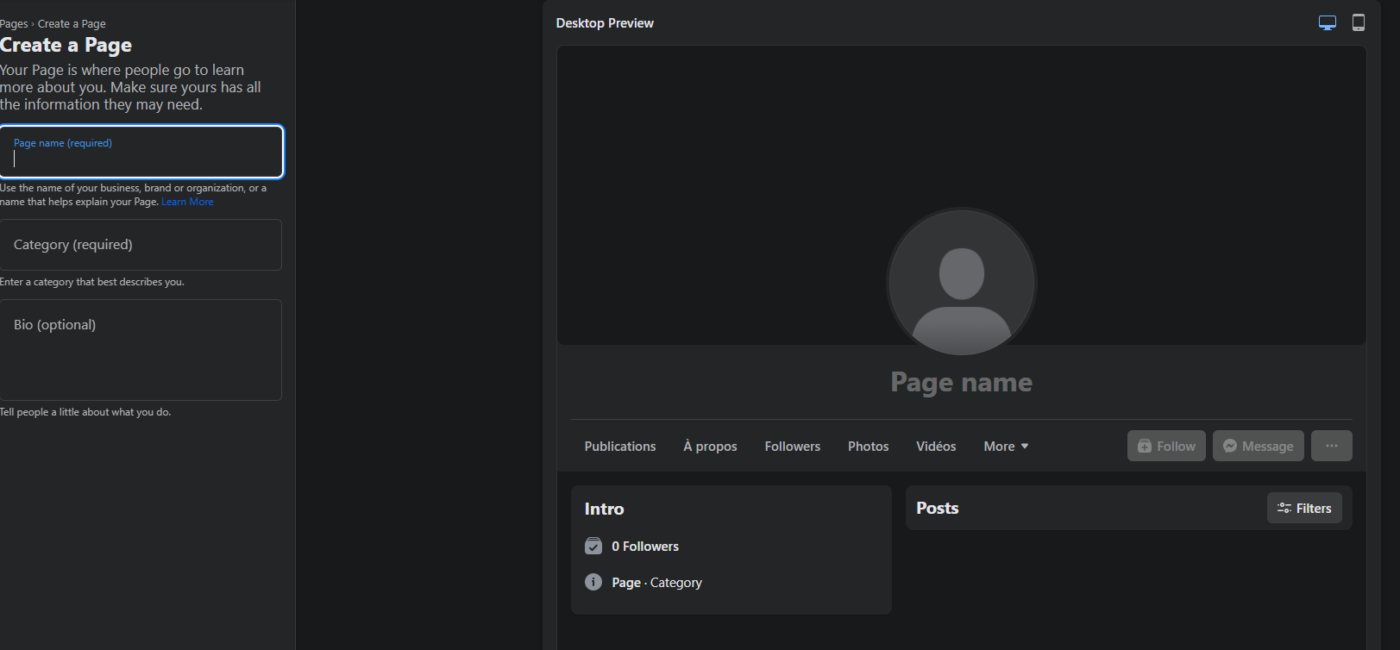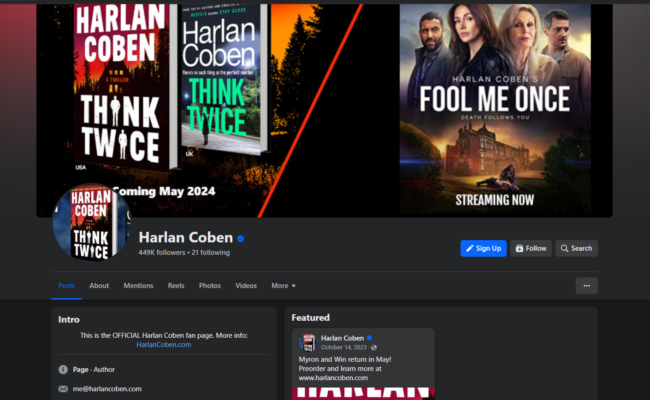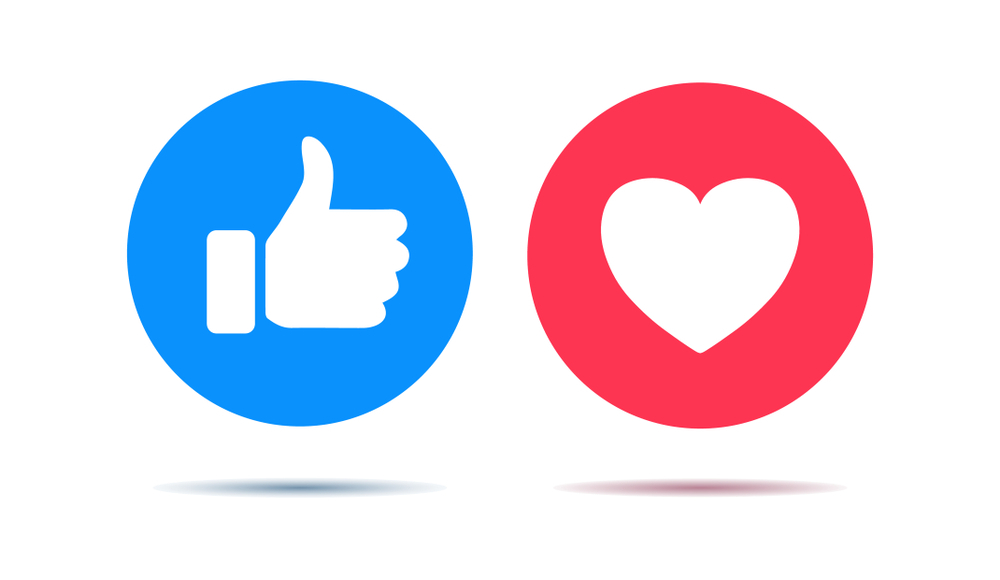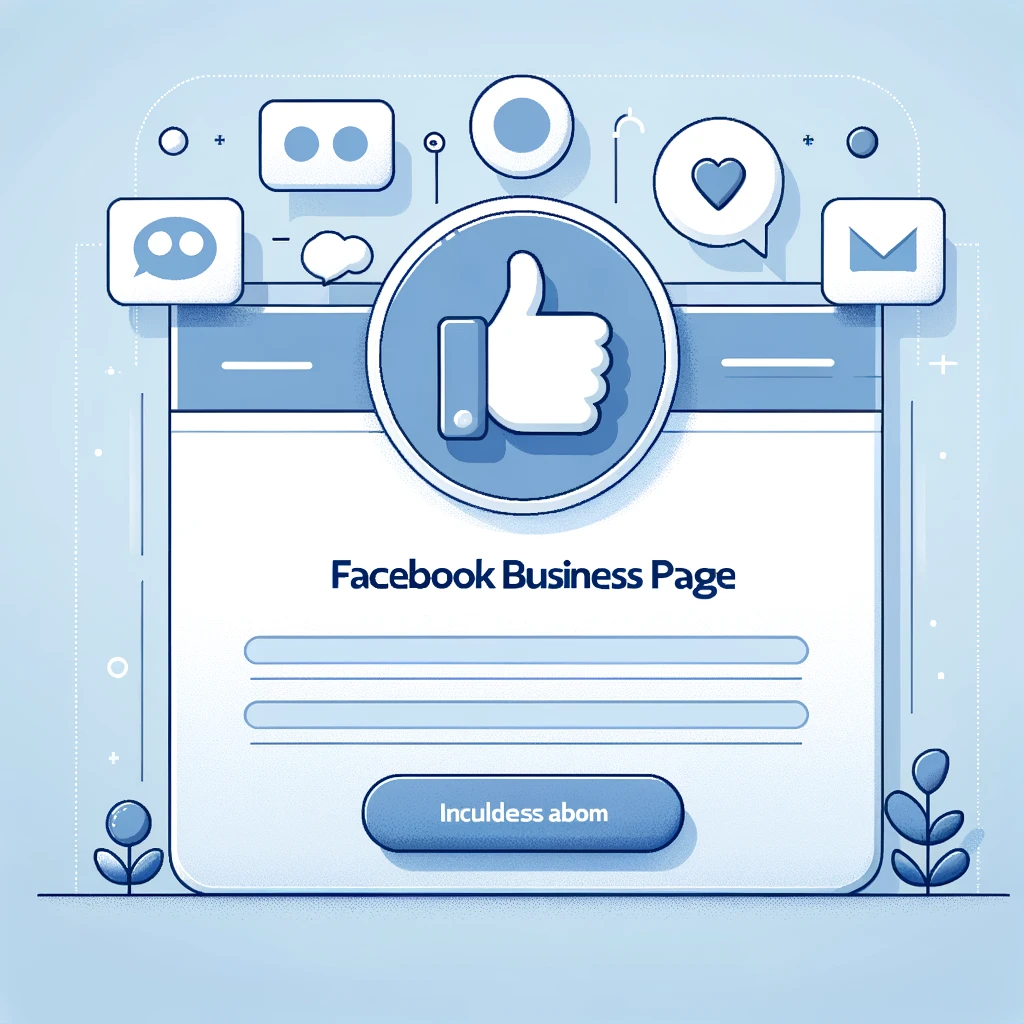- Why You Need a Facebook Author Page
- Setting Up Your Author Page
- Engaging Your Readers
- Marketing Tips for Authors
- Measuring Success
- Conclusion
Setting Up Your Author Page
Creating a Facebook Author Page is an essential step for any author looking to establish a professional presence on social media. Follow these detailed steps to set up your page efficiently and effectively:
- Create a New Page: Log into your Facebook account and go to the Create a Page section. Choose “Writer” or “Author” from the category list to start setting up your Author Page.
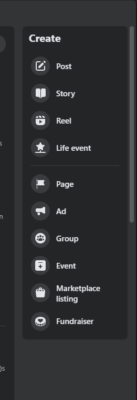
- Page Name and Details: Enter the name you want to be known by as an author, which could be your own name or a pen name. Fill in the bio section with a brief description of your work, genres, and any significant accomplishments (for example, the title of your book that worked best, if you are involved in humanitarian causes). Be sure to use keywords that align with your books and author brand for SEO.
- Profile and Cover Photos: Upload a professional profile picture, this could be a headshot or a logo if you have one. For your cover photo, choose an image that reflects your writing style or themes, such as a book cover or a personal photograph related to your work.
- Contact Information: Add your contact information, including a business email address where readers and professionals can reach you. If applicable, link your website or blog to provide more comprehensive access to your work and profiles.
- Customize Your Page: Use Facebook’s page customization options to add tabs relevant to your page, such as Events, Photos, or Videos. You can also link your Instagram account if you have one, offering cross-platform connectivity with your audience (it’s better).
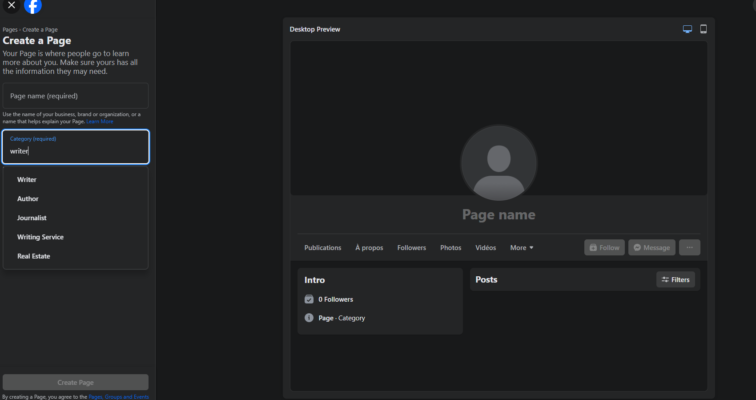
Promote Your Page: Invite friends, family, and existing fans from other social media platforms (instagram, you can create a post/story that said you have now facebook page) to like your new page. Consider running a Facebook ad campaign to increase your page’s visibility and attract more followers from your target audience.
Engaging Your Readers
Engagement is very important of any successful Facebook Author Page . It’s not just aboutpublishing content but creating a dialogue with your audience. Here’ssome ideas that you can use :
- Interactive Content: Post interactive content such as surverys, or questions that encourage your readers to share their thoughts and opinions. For example, ask your audience to choose between two characters in your upcoming book, or solicit suggestions for your next story’s title.
- Live Sessions: Regularly schedule live sessions such as readings, Q&As, or discussions on topics related to your books. These sessions make your audience feel valued and offer a personal touch that can strengthen reader loyalty.
- User-Generated Content: Encourage your followers to post their reviews, pictures of them reading your book, or creative content inspired by your writing. Highlighting this content on your page not only increases engagement but also builds a community feel.
- Exclusive Reveals: Offer exclusive content to your Facebook followers, such as sneak peeks of upcoming chapters, cover reveals, or first-look at new projects. This strategy keeps your audience coming back for unique insights they can’t get elsewhere.
Marketing Tips for Authors
Effectively marketing your book on Facebook can significantly increase your visibility and sales. Here are some targeted strategies to enhance your marketing efforts:
- Targeted Facebook Ads: Use Facebook Ads to reach potential readers based on specific demographics, interests, and behaviors. For instance, target users who like similar authors or genres. This can help you find new readers who are likely to be interested in your books.
- Cross-Promotion: Collaborate with other authors or blogs in your genre to cross-promote each other’s content. This can be through shared posts, co-hosted events (facebook live), or mutual recommendations. Cross-promotion helps you reach a broader audience and gain credibility through association.
- Email Integration: Use your Facebook page to grow your email list. Provide a sign-up call to action in your posts or through a sign-up tab on your page. This allows you to engage with your audience through more direct and personalized communication.
- Analytics to Refine Strategy: Leverage the power of Facebook Insights to track the performance of your posts and ads. Analyze which types of content generate the most interaction (more likes, comments, share and adjust your strategy accordingly.
Conclusion
Create Facebook Author Page can transform your relationship with readers and amplify your book promotions. With strategic planning and regular engagement, your author platform can achieve greater heights and wider recognition.