Generated Email Link:
Click here to send your emailDiscover Our Gmail Email Generator
Welcome to our Gmail Email Generator, your go-to tool for creating pre-filled emails effortlessly. Whether you’re reaching out to potential clients, following up on leads, or just sending a quick note, our generator simplifies the process by allowing you to compose and generate email links in just a few clicks.
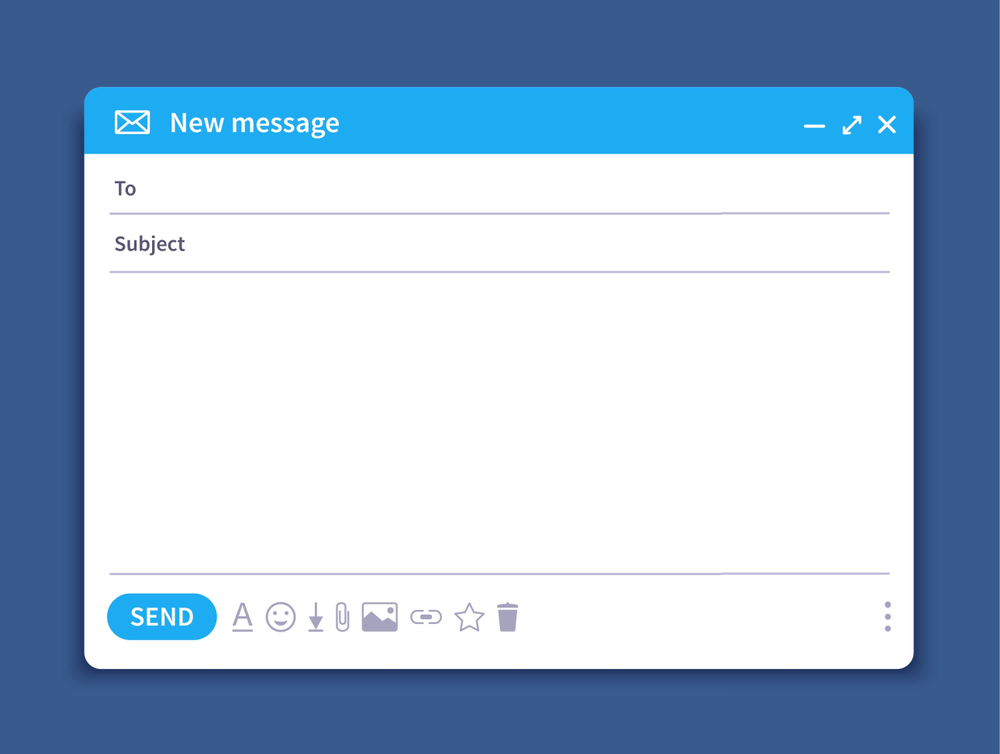
Why Use Our Generator?
Our Gmail Email Generator is designed to save you time and ensure accuracy. With the generator you can quicly generate emails without manually tipping the recipient’s address, subject, and body. This generator help you also to reduce the risk of typos and errors by using a standardized form. You can easily share generated links for pre-filled emails with colleagues or clients. Tailor your email content to suit your specific needs, ensuring personalized communication.

How to Use Our Gmail Email Generator
Using our Gmail Email Generator is simple and easy. Follow these steps to create your pre-filled email:
1/ Enter the Recipient’s Email: Input the email address of the person you want to contact in the “Recipient Email” field,
2/ Add the Subject: Fill in the “Subject” field with the topic of your email,
3/ Compose Your Message: Write your message in the “Message Body” field. Make sure to include all necessary details.
4/ Generate the Email: Click the “Generate Email” button to create your link.
5/ Send Your Email :Click on the generated link to open your default email client with the pre-filled information. Review your email and hit send! Very easy!!





