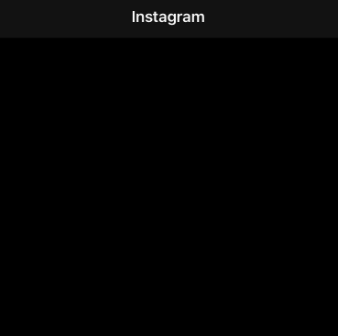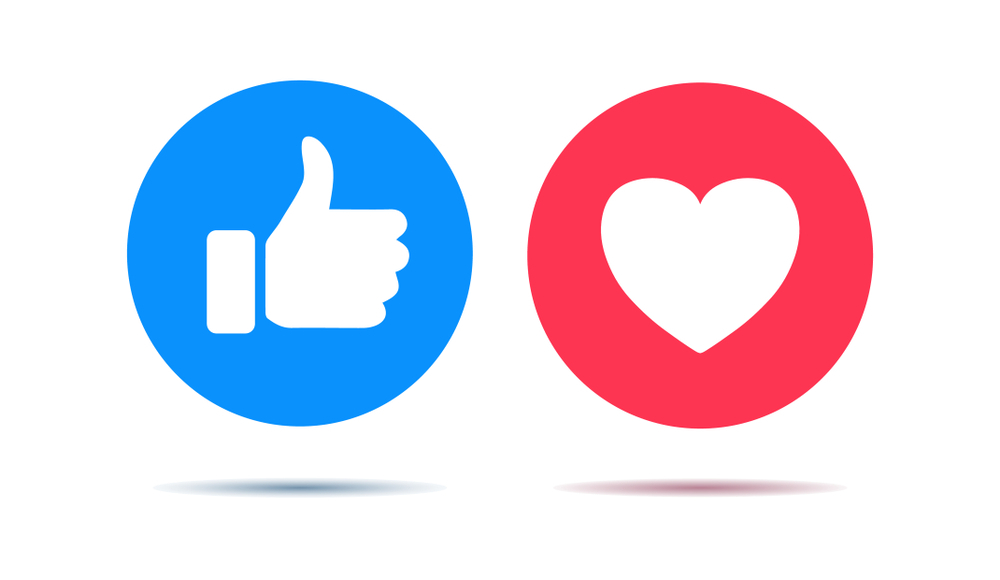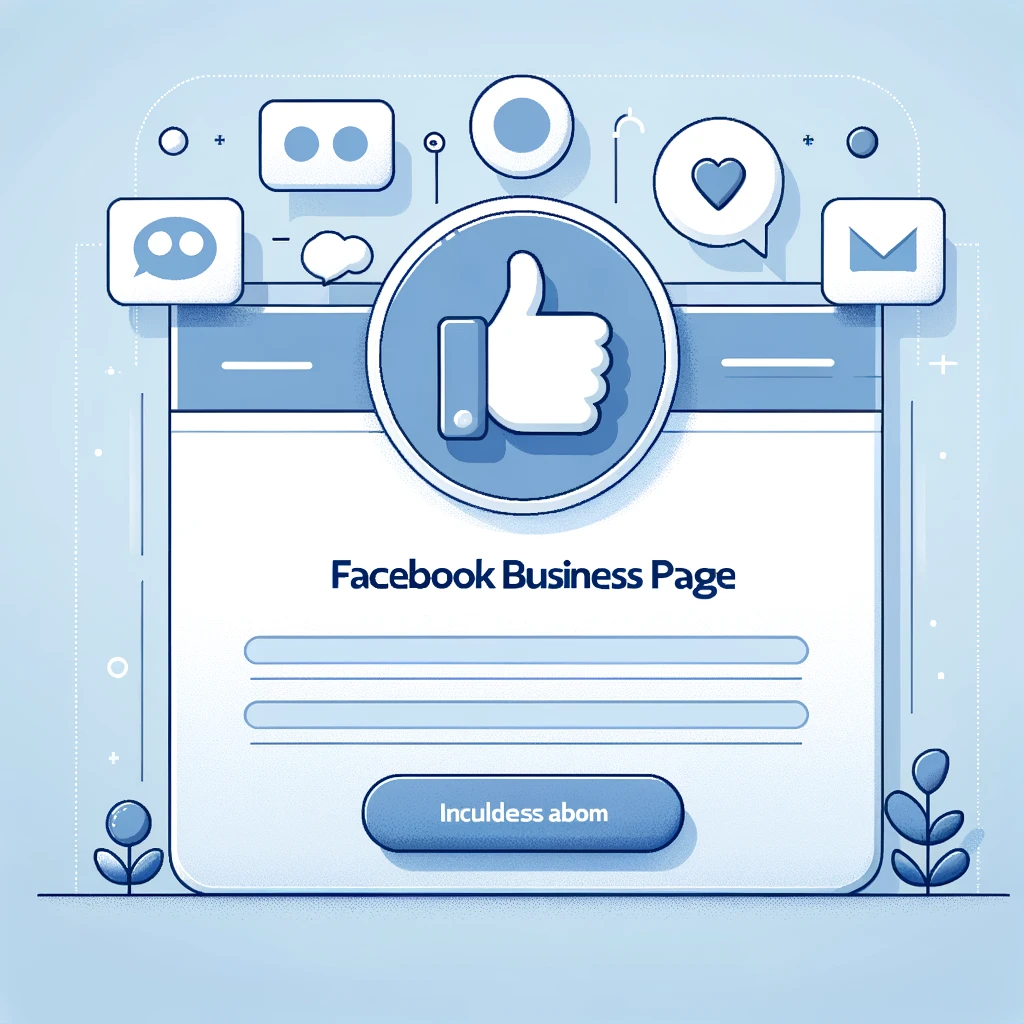- Introduction
- Common Causes of the Black Screen Issue
- Step-by-Step Troubleshooting Guide
- Tips to Prevent Future Issues
- Expert Advice on Instagram Functionality
- Conclusion
Introduction
Sometimes it happens that when you try to follow conversations in Instagram DMs, but every time you tap on messages, a black screen appears. Frustrating, isn’t it? This common problem may disturb you but there are solutions to resolve this problem.

Common Causes of the Black Screen Issue
The Instagram black screen problem can have several causes:
- Application issues: Temporary bugs in the application may cause display issues.
- Outdated application: running an old version of Instagram can cause compatibility issues and bug
- Phone Settings: Incorrect settings on your mobile may interfere with app functionality.
Step-by-Step Troubleshooting Guide
If you are facing this screen bug, here is what you can try to resolve this bug:
- Restart Your Mobile and the Instagram app: Sometimes the simplest solution is to restart your mobile and/or the application.
- Update the App: Me you sure that you have the latest version of Instagram installed. To check this go on your playstore ou apple store
- Clear Cache: Go to your mobile’s application manager (generally in the settings of your phone), find Instagram, and clear the cache.
- Check Internet Connection: Check your internet connection, a weak or unstable connection can sometimes cause this problem. Try switching between Wi-Fi and mobile data.
- Reinstall the App: If all else fails, uninstall and reinstall Instagram to refresh its settings and data.
- Contact the Instagram support : If the error persists, you can also contact Instagram Help Desk.
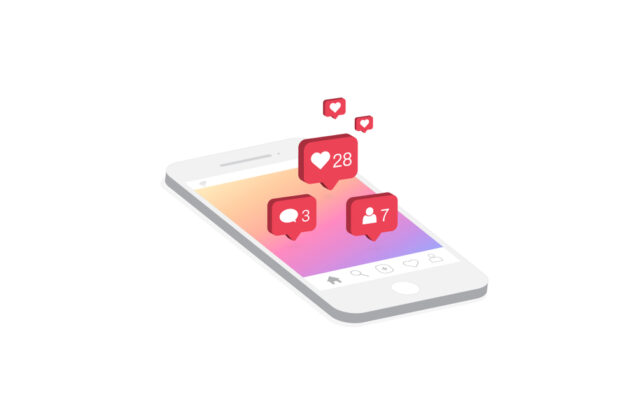
Tips to Prevent Future Issues
To reduce the risks of encountering a black screen again, here are some tips:
- Regular Updates: make you sure that your Instagram app and phone operating system up to date.
- Manage Storage: Make sure your device has enough storage space for apps to work properly.
Conclusion
Although the Instagram messages black screen issue is a bug, it generally does not indicate a permanent problem. Sometimes, it may also be that the problem is not your fault, but the Instagram side.
By following the steps in this article you can easily resolve this type of bug and continue using your Instagram messaging.